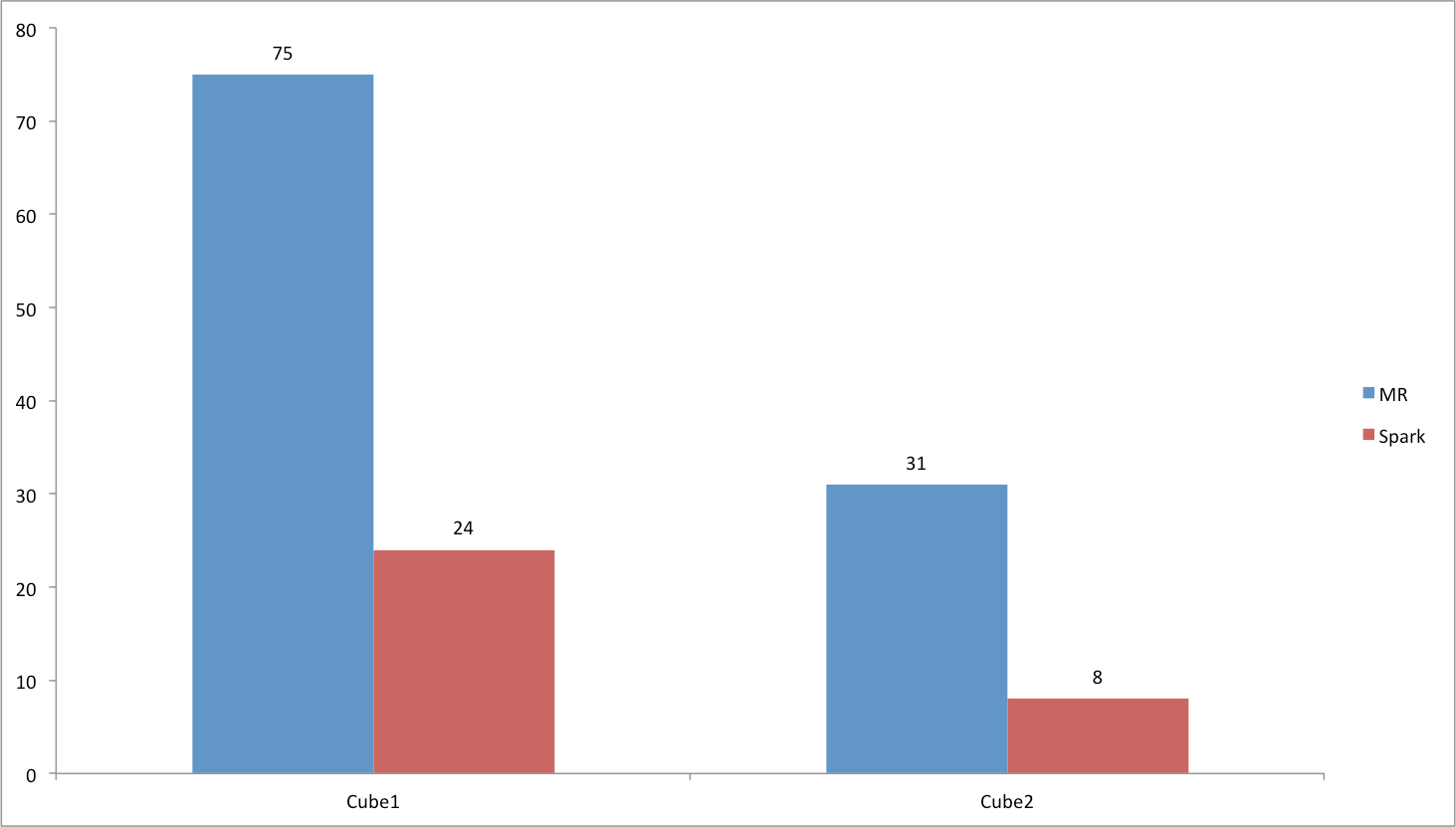The Apache Kylin community is pleased to announce the release of Apache Kylin v1.5.2.
Apache Kylin is an open source Distributed Analytics Engine designed to provide SQL interface and multi-dimensional analysis (OLAP) on Hadoop supporting extremely large datasets, original contributed from eBay Inc.
To download Apache Kylin v1.5.2 source code or binary package:
please visit the download page.
This is a major release which brings more stable, robust and well management version, Apache Kylin community resolved about 76 issues including bug fixes, improvements, and few new features.
Change Highlights
New Feature
- Support Hive View as Lookup Table KYLIN-1077
- Make Kylin run on MapR KYLIN-1515
- Download diagnosis zip from GUI KYLIN-1600
- support kylin on cdh 5.7 KYLIN-1672
Improvement
- Enhance mail notification KYLIN-869
- HiveColumnCardinalityJob should use configurations in conf/kylin_job_conf.xml KYLIN-955
- Enable deriving dimensions on non PK/FK KYLIN-1313
- Improve performance of converting data to hfile KYLIN-1323
- Tools to extract all cube/hybrid/project related metadata to facilitate diagnosing/debugging/* sharing KYLIN-1340
- change RealizationCapacity from three profiles to specific numbers KYLIN-1381
- quicker and better response to v2 storage engine’s rpc timeout exception KYLIN-1391
- Memory hungry cube should select LAYER and INMEM cubing smartly KYLIN-1418
- For GUI, to add one option “yyyy-MM-dd HH:MM:ss” for Partition Date Column KYLIN-1432
- cuboid sharding based on specific column KYLIN-1453
- attach a hyperlink to introduce new aggregation group KYLIN-1487
- Move query cache back to query controller level KYLIN-1526
- Hfile owner is not hbase KYLIN-1542
- Make hbase encoding and block size configurable just like hbase compression KYLIN-1544
- Refactor storage engine(v2) to be extension friendly KYLIN-1561
- Add and use a separate kylin_job_conf.xml for in-mem cubing KYLIN-1566
- Front-end work for KYLIN-1557 KYLIN-1567
- Coprocessor thread voluntarily stop itself when it reaches timeout KYLIN-1578
- IT preparation classes like BuildCubeWithEngine should exit with status code upon build * exception KYLIN-1579
- Use 1 byte instead of 8 bytes as column indicator in fact distinct MR job KYLIN-1580
- Specify region cut size in cubedesc and leave the RealizationCapacity in model as a hint KYLIN-1584
- make MAX_HBASE_FUZZY_KEYS in GTScanRangePlanner configurable KYLIN-1585
- show cube level configuration overwrites properties in CubeDesigner KYLIN-1587
- enabling different block size setting for small column families KYLIN-1591
- Add “isShardBy” flag in rowkey panel KYLIN-1599
- Need not to shrink scan cache when hbase rows can be large KYLIN-1601
- User could dump hbase usage for diagnosis KYLIN-1602
- Bring more information in diagnosis tool KYLIN-1614
- Use deflate level 1 to enable compression “on the fly” KYLIN-1621
- Make the hll precision for data samping configurable KYLIN-1623
- HyperLogLogPlusCounter will become inaccurate when there’re billions of entries KYLIN-1624
- GC log overwrites old one after restart Kylin service KYLIN-1625
- add backdoor toggle to dump binary cube storage response for further analysis KYLIN-1627
Bug
- column width is too narrow for timestamp field KYLIN-989
- cube data not updated after purge KYLIN-1197
- Can not get more than one system admin email in config KYLIN-1305
- Should check and ensure TopN measure has two parameters specified KYLIN-1551
- Unsafe check of initiated in HybridInstance#init() KYLIN-1563
- Select any column when adding a custom aggregation in GUI KYLIN-1569
- Unclosed ResultSet in QueryService#getMetadata() KYLIN-1574
- NPE in Job engine when execute MR job KYLIN-1581
- Agg group info will be blank when trying to edit cube KYLIN-1593
- columns in metric could also be in filter/groupby KYLIN-1595
- UT fail, due to String encoding CharsetEncoder mismatch KYLIN-1596
- cannot run complete UT at windows dev machine KYLIN-1598
- Concurrent write issue on hdfs when deploy coprocessor KYLIN-1604
- Cube is ready but insight tables not result KYLIN-1612
- UT ‘HiveCmdBuilderTest’ fail on ‘testBeeline’ KYLIN-1615
- Can’t find any realization coursed by Top-N measure KYLIN-1619
- sql not executed and report topN error KYLIN-1622
- Web UI of TopN, “group by” column couldn’t be a dimension column KYLIN-1631
- Unclosed OutputStream in SSHClient#scpFileToLocal() KYLIN-1634
- Sample cube build error KYLIN-1637
- Unclosed HBaseAdmin in ToolUtil#getHBaseMetaStoreId() KYLIN-1638
- Wrong logging of JobID in MapReduceExecutable.java KYLIN-1639
- Kylin’s hll counter count “NULL” as a value KYLIN-1643
- Purge a cube, and then build again, the start date is not updated KYLIN-1647
- java.io.IOException: Filesystem closed - in Cube Build Step 2 (MapR) KYLIN-1650
- function name ‘getKylinPropertiesAsInputSteam’ misspelt KYLIN-1655
- Streaming/kafka config not match with table name KYLIN-1660
- tableName got truncated during request mapping for /tables/tableName KYLIN-1662
- Should check project selection before add a stream table KYLIN-1666
- Streaming table name should allow enter “DB.TABLE” format KYLIN-1667
- make sure metadata in 1.5.2 compatible with 1.5.1 KYLIN-1673
- MetaData clean just clean FINISHED and DISCARD jobs,but job correct status is SUCCEED KYLIN-1678
- error happens while execute a sql contains ‘?’ using Statement KYLIN-1685
- Illegal char on result dataset table KYLIN-1688
- KylinConfigExt lost base properties when store into file KYLIN-1721
- IntegerDimEnc serialization exception inside coprocessor KYLIN-1722
Upgrade
Data and metadata of this version is back compatible with v1.5.1, but may need to redeploy hbase coprocessor.
Support
Any issue or question, please
open JIRA to Kylin project: https://issues.apache.org/jira/browse/KYLIN/
or
send mail to Apache Kylin dev mailing list: dev@kylin.apache.org
Great thanks to everyone who contributed!